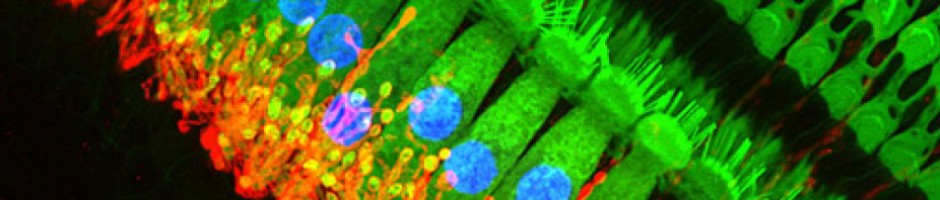When performing audiometric testing, thresholds are recorded on an audiogram. Immittance testing often yields a printed version of the tympanogram. Auditory evoked potential testing reports are typically accompanied by a copy of the corresponding waveforms. The electroacoustic performance of a hearing aid conducted in a test box spits out a read-out of standard measurements. Essentially, every test or procedure performed in the audiology or hearing aid clinic generates some form of printed documentation designed to accompany the written report and ultimately support result interpretation. So, other than a subjective statement in the patient’s chart, how do you CYA during otoscopy? In other words, how do you Capture Your Assessment?
When performing audiometric testing, thresholds are recorded on an audiogram. Immittance testing often yields a printed version of the tympanogram. Auditory evoked potential testing reports are typically accompanied by a copy of the corresponding waveforms. The electroacoustic performance of a hearing aid conducted in a test box spits out a read-out of standard measurements. Essentially, every test or procedure performed in the audiology or hearing aid clinic generates some form of printed documentation designed to accompany the written report and ultimately support result interpretation. So, other than a subjective statement in the patient’s chart, how do you CYA during otoscopy? In other words, how do you Capture Your Assessment?
 An otoscope is a must-have tool for every audiologist. Even if you already have access to a pocket or full-size otoscope, it makes a lot of sense to add a video otoscope to your arsenal of tools (without needing to spend a lot of money) for a number of reasons and, in particular, to make sure you CYA. Video otoscopes interface with some type of monitor (or computer), and are specifically designed to capture images. This feature offers objective documentation of ear canal/tympanic membrane integrity during routine testing and/or as confirmation of pre versus post procedure implementation (i.e. cerumen removal). Some video otoscopes save image files as standard files that are compatible with Noah or other Electronic Medical Records (EMR) systems and can be stored anywhere as designated by the user. Without needing to exert additional time or effort beyond what is typically associated with standard otoscopy, video otoscopy represents good clinical practice for the novice to the most experienced clinician.
An otoscope is a must-have tool for every audiologist. Even if you already have access to a pocket or full-size otoscope, it makes a lot of sense to add a video otoscope to your arsenal of tools (without needing to spend a lot of money) for a number of reasons and, in particular, to make sure you CYA. Video otoscopes interface with some type of monitor (or computer), and are specifically designed to capture images. This feature offers objective documentation of ear canal/tympanic membrane integrity during routine testing and/or as confirmation of pre versus post procedure implementation (i.e. cerumen removal). Some video otoscopes save image files as standard files that are compatible with Noah or other Electronic Medical Records (EMR) systems and can be stored anywhere as designated by the user. Without needing to exert additional time or effort beyond what is typically associated with standard otoscopy, video otoscopy represents good clinical practice for the novice to the most experienced clinician.
 With the number of video otoscope options out there, if I had to recommend just one video otoscope for the purposes of CYA during otoscopy, it would be the Firefly DE550 Wireless Video Otoscope (see comparison of video otoscope video by clicking here). This state-of-the-art video otoscope wirelessly transmits live video feed of the external auditory canal and tympanic membrane to a computer. Any image and video file saved by Firefly DE550 Wireless Video Otoscope defaults to the local PC; this location can be easily changed to a new default (i.e. Noah). This product has been on the market for three years with high reliability, low maintenance, and extremely low number of reported defects. Available for less than $400, the Firefly DE550 Wireless Video Otoscope is both portable and affordable. If anything, it is worth a try. For more information on both the wireless or wired versions of the Firefly, contact Oaktree Products at 800.347.1960.
With the number of video otoscope options out there, if I had to recommend just one video otoscope for the purposes of CYA during otoscopy, it would be the Firefly DE550 Wireless Video Otoscope (see comparison of video otoscope video by clicking here). This state-of-the-art video otoscope wirelessly transmits live video feed of the external auditory canal and tympanic membrane to a computer. Any image and video file saved by Firefly DE550 Wireless Video Otoscope defaults to the local PC; this location can be easily changed to a new default (i.e. Noah). This product has been on the market for three years with high reliability, low maintenance, and extremely low number of reported defects. Available for less than $400, the Firefly DE550 Wireless Video Otoscope is both portable and affordable. If anything, it is worth a try. For more information on both the wireless or wired versions of the Firefly, contact Oaktree Products at 800.347.1960.