 The LightOn is a new product that generates a visual notification of incoming text, voice or video calls, offering a solution to individuals with hearing loss who prefer to see when someone is trying to reach them. When a cell phone is placed in the LightOn cradle, incoming messages and calls trigger the cradle to generate a bright, flashing blue LED light along the front panel. The light continues to flash rapidly until the device is reset. After the first two minutes of device activation, the frequency of the flashing decreases, conserving battery power, until it totally disappears.
The LightOn is a new product that generates a visual notification of incoming text, voice or video calls, offering a solution to individuals with hearing loss who prefer to see when someone is trying to reach them. When a cell phone is placed in the LightOn cradle, incoming messages and calls trigger the cradle to generate a bright, flashing blue LED light along the front panel. The light continues to flash rapidly until the device is reset. After the first two minutes of device activation, the frequency of the flashing decreases, conserving battery power, until it totally disappears.
 To use the LightOn, open the battery case cover located on the back of the cradle and insert three AA batteries (included). Once the battery case is closed, a blue LED light will blink every 15 seconds, indicating that the batteries are properly charged. When battery power becomes weak, the LED light will flash incessantly, indicating that the batteries need to be replaced. Once the battery power is too weak for device operation, the cradle will remain in the off position.
To use the LightOn, open the battery case cover located on the back of the cradle and insert three AA batteries (included). Once the battery case is closed, a blue LED light will blink every 15 seconds, indicating that the batteries are properly charged. When battery power becomes weak, the LED light will flash incessantly, indicating that the batteries need to be replaced. Once the battery power is too weak for device operation, the cradle will remain in the off position.
 To use the LightOn cradle, change the cell phone operation from ring mode to the vibrate mode. If the cell phone offers multiple vibration modes, select the mode that utilizes the strongest and longest vibration time. Gently place the cell phone in the cradle. When the mobile phone residing on the LightOn cradle receives a text or phone call, the framework of the LightOn cradle’s panel will flash brightly, visually notifying the user of incoming cell phone activity. The design of the LightOn’s cradle also makes it a perfect accessory to facilitate the use of sign language via mobile video phones. Be sure to check out the short video demonstration on the LightOn at Oaktree Products’ YouTube Channel.
To use the LightOn cradle, change the cell phone operation from ring mode to the vibrate mode. If the cell phone offers multiple vibration modes, select the mode that utilizes the strongest and longest vibration time. Gently place the cell phone in the cradle. When the mobile phone residing on the LightOn cradle receives a text or phone call, the framework of the LightOn cradle’s panel will flash brightly, visually notifying the user of incoming cell phone activity. The design of the LightOn’s cradle also makes it a perfect accessory to facilitate the use of sign language via mobile video phones. Be sure to check out the short video demonstration on the LightOn at Oaktree Products’ YouTube Channel.
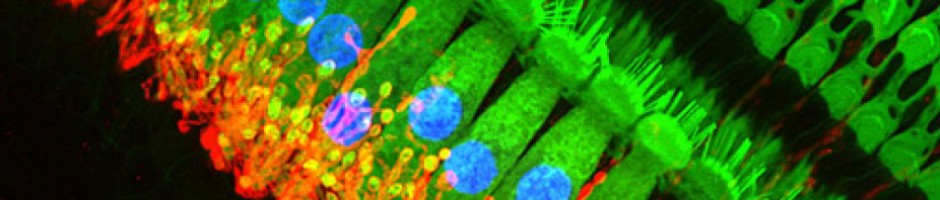







 Ultrasonic Cleaner
Ultrasonic Cleaner









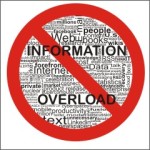




 Google
Google

