 Did you know there are over 1.19 billion active monthly account users and 25 million active small businesses pages on Facebook? You may think that Facebook does not apply to your audiology and/or hearing aid business; however, it has become so engrained in daily life that Facebook has made it necessary for businesses to establish a social media presence. Facebook is quickly becoming a marketing tool for businesses and the best way to start tapping into this opportunity is to create a Facebook Business Page. A Facebook Business Page is an easy, cost-effective way to make consumers aware of your business, build your brand, and nurture relationships with your patients by engaging in the meaningful exchange of information. It can also be a lot of fun!
Did you know there are over 1.19 billion active monthly account users and 25 million active small businesses pages on Facebook? You may think that Facebook does not apply to your audiology and/or hearing aid business; however, it has become so engrained in daily life that Facebook has made it necessary for businesses to establish a social media presence. Facebook is quickly becoming a marketing tool for businesses and the best way to start tapping into this opportunity is to create a Facebook Business Page. A Facebook Business Page is an easy, cost-effective way to make consumers aware of your business, build your brand, and nurture relationships with your patients by engaging in the meaningful exchange of information. It can also be a lot of fun!
 How do you set up a Facebook Business Page? If you haven’t already, create a personal profile Facebook account (NOTE: the information in your personal profile will not be accessible or visible via your business page). While logged into your personal Facebook account, click the cogwheel icon located in the upper right-hand corner of the page to access the pull-down menu. Select the CREATE PAGE option and follow the guided steps to build your Facebook Business Page and position your clinical practice on a cyberspace path to victory!
How do you set up a Facebook Business Page? If you haven’t already, create a personal profile Facebook account (NOTE: the information in your personal profile will not be accessible or visible via your business page). While logged into your personal Facebook account, click the cogwheel icon located in the upper right-hand corner of the page to access the pull-down menu. Select the CREATE PAGE option and follow the guided steps to build your Facebook Business Page and position your clinical practice on a cyberspace path to victory!
 Make sure you completely and accurately fill out required information that best represents your practice. For example, from the menu of choices, designate your practice as either a 1) Local Business or Place, or 2) Company, Organization or Institution, and then select the category that best describes your business (i.e. Professional Services; Small Business; Health/Medical/Pharmacy; etc.). Provide the name, address, and phone number of your business. Once you click the box that indicates an agreement with Facebook Pages Terms, select the GET STARTED button to build your business page.
Make sure you completely and accurately fill out required information that best represents your practice. For example, from the menu of choices, designate your practice as either a 1) Local Business or Place, or 2) Company, Organization or Institution, and then select the category that best describes your business (i.e. Professional Services; Small Business; Health/Medical/Pharmacy; etc.). Provide the name, address, and phone number of your business. Once you click the box that indicates an agreement with Facebook Pages Terms, select the GET STARTED button to build your business page.
 As you build your Facebook Business Page, keep a few things in mind. First, upload a hi-resolution image of you, your practice, or company logo as the profile picture. If you don’t have a logo, select an image that people will associate with your practice. Second, provide a sentence or two that describes your practice so people know who you are and/or what you do. Next, create and easy-to-remember page address for your Facebook Business Page that you can use on marketing materials to promote your presence on Facebook. Finally, choose a cover photo that represents your brand and showcases your service.
As you build your Facebook Business Page, keep a few things in mind. First, upload a hi-resolution image of you, your practice, or company logo as the profile picture. If you don’t have a logo, select an image that people will associate with your practice. Second, provide a sentence or two that describes your practice so people know who you are and/or what you do. Next, create and easy-to-remember page address for your Facebook Business Page that you can use on marketing materials to promote your presence on Facebook. Finally, choose a cover photo that represents your brand and showcases your service.
 With these basic measures in place, take time to explore the different features. The Admin Panel is great way to see the degree of reach, the number of “LIKES”, and click-throughs the posts on your Facebook Business Page generate. The View Insights tab within the Admin Panel provides a more extensive report on the breakdown of how your posts are being received by the public.
With these basic measures in place, take time to explore the different features. The Admin Panel is great way to see the degree of reach, the number of “LIKES”, and click-throughs the posts on your Facebook Business Page generate. The View Insights tab within the Admin Panel provides a more extensive report on the breakdown of how your posts are being received by the public.
 Creating your Facebook Business Page may seem overwhelming at first but it really isn’t! Just follow the above easy steps and you will be ready to roll! Once you have completed your page, add relevant posts on a consistent basis to engage your audience and be sure to invite colleagues, patients, friends, and other people you know to “LIKE” your business page. Keep your posts short and sweet and be sure to include photos and videos. More importantly, have FUN and, while you are at it, be sure to LIKE the Oaktree Products Business Page on Facebook!!!
Creating your Facebook Business Page may seem overwhelming at first but it really isn’t! Just follow the above easy steps and you will be ready to roll! Once you have completed your page, add relevant posts on a consistent basis to engage your audience and be sure to invite colleagues, patients, friends, and other people you know to “LIKE” your business page. Keep your posts short and sweet and be sure to include photos and videos. More importantly, have FUN and, while you are at it, be sure to LIKE the Oaktree Products Business Page on Facebook!!!
 Dana Drady is the Marketing & Resource Manager at Oaktree Products, Inc., a multi-line distributor of audiology and hearing-related products located in St. Louis, MO. Dana joined Oaktree Products in 2007 as a Customer Service Representative, helping customers place orders and make informed decisions about product solutions for their patients and/or business. She moved over to the Marketing team in February 2013 where she is responsible for overseeing and implementing aspects of the company’s social media activity, developing and managing corporate product marketing material, and exhibiting at various state and national conferences.
Dana Drady is the Marketing & Resource Manager at Oaktree Products, Inc., a multi-line distributor of audiology and hearing-related products located in St. Louis, MO. Dana joined Oaktree Products in 2007 as a Customer Service Representative, helping customers place orders and make informed decisions about product solutions for their patients and/or business. She moved over to the Marketing team in February 2013 where she is responsible for overseeing and implementing aspects of the company’s social media activity, developing and managing corporate product marketing material, and exhibiting at various state and national conferences.
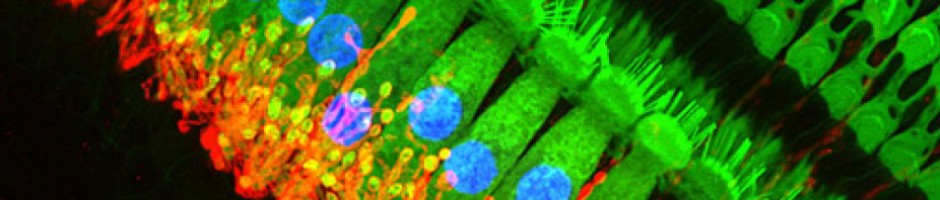
Thank you for this advice. Will you please ‘like’ our page? ENT & Audiology Associates. We appreciate your help!