 The Oaktree Products (OTP) website underwent an upgrade this past Friday, providing new and/or improved features to make finding and ordering products that much easier! First, the SEARCH function has been optimized, removing many of the unrelated items that used to pop-up when searching for a specific product on our website. Second, some of the landing pages have been reconfigured to segregate miscellaneous parts and accessories from core product searches. For example, when you click on ALARM CLOCKS in the Assistive Devices page, the page will populate all the alarm clocks currently offered by Oaktree Products rather than listing alarm clocks and associated parts and accessories.
The Oaktree Products (OTP) website underwent an upgrade this past Friday, providing new and/or improved features to make finding and ordering products that much easier! First, the SEARCH function has been optimized, removing many of the unrelated items that used to pop-up when searching for a specific product on our website. Second, some of the landing pages have been reconfigured to segregate miscellaneous parts and accessories from core product searches. For example, when you click on ALARM CLOCKS in the Assistive Devices page, the page will populate all the alarm clocks currently offered by Oaktree Products rather than listing alarm clocks and associated parts and accessories.
 The check-out process has also been significantly revamped; rather than needing to click-through multiple pages to actually place an order, the process has been streamlined to a one-page check-out procedure. In addition, the OTP website is now designed to accept promotional codes for some really awesome “web-only” specials. To take advantage of these
The check-out process has also been significantly revamped; rather than needing to click-through multiple pages to actually place an order, the process has been streamlined to a one-page check-out procedure. In addition, the OTP website is now designed to accept promotional codes for some really awesome “web-only” specials. To take advantage of these  future promotions, be sure to sign up for our e-blasts by sending a quick email request to otp@oaktreeproducts.com or by accessing the OTP home page and entering your e-mail address in the white box labeled SUBSCRIBE TO OAKTREE PRODUCTS eBLAST located in the lower right hand corner of the page.
future promotions, be sure to sign up for our e-blasts by sending a quick email request to otp@oaktreeproducts.com or by accessing the OTP home page and entering your e-mail address in the white box labeled SUBSCRIBE TO OAKTREE PRODUCTS eBLAST located in the lower right hand corner of the page.
 If you have never placed on order on-line, go to www.oaktreeproducts.com; if you know your OTP account number, click the ACTIVATE MY WEB ACCOUNT button located in center, lower-portion of the page, submit your request, and your will receive log-in instructions. If you are new to OTP and need to set up a new account, click the SET UP NEW ACCOUNT button located in the lower right hand corner, submit your request, and we will send you your account number and log-in instructions for placing an order on the web. You can order online 24-hours a day, 7 days a week! We hope you enjoy the improved site! Keep in mind, with any upgrade, some weird bugs may pop-up; be sure to let us know of anything that you feel needs to be addressed. Also, any feedback on your experience using the updgraded website is appreciated! Happy shopping!
If you have never placed on order on-line, go to www.oaktreeproducts.com; if you know your OTP account number, click the ACTIVATE MY WEB ACCOUNT button located in center, lower-portion of the page, submit your request, and your will receive log-in instructions. If you are new to OTP and need to set up a new account, click the SET UP NEW ACCOUNT button located in the lower right hand corner, submit your request, and we will send you your account number and log-in instructions for placing an order on the web. You can order online 24-hours a day, 7 days a week! We hope you enjoy the improved site! Keep in mind, with any upgrade, some weird bugs may pop-up; be sure to let us know of anything that you feel needs to be addressed. Also, any feedback on your experience using the updgraded website is appreciated! Happy shopping!
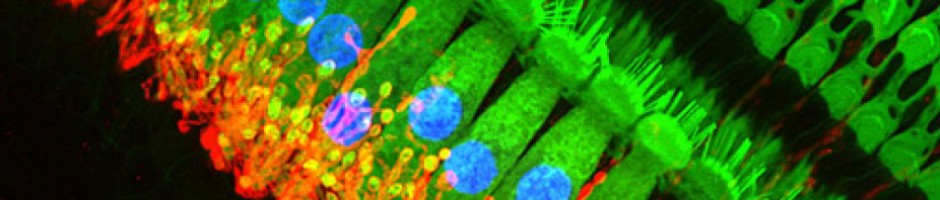
Having a link on the left specifically for Batteries would be helpful.
Thank you for your feedback Dan; unfortunately, we were VERY limited in space on the left hand side menu bar and placed BATTERIES in the RESALE ACCESSORIES section. That has not changed from the original release of this website back in 2011. When you click RESALE ACCESSORIES, you will see a button labeled BATTERIES that will take you to Battery Land.
Ummm, adjust the CSS to make the left side menu a bit longer?!
How about fly-out menus on hover?
The fly-out menus on hover are not suppported by the current web package we invested in. Re: the menu bar, it isn’t as simple as adjusting the CSS and even if it were, the mapping of products is consistent with our catalog and makes sense. Most people have been able to locate batteries very quickly and given the more robust search feature, it should not be an issue.