 With St. Patrick’s Day right around the corner, see if the luck of the Irish is on your side by checking out the product offerings listed on the Oaktree Products’ Outlet Store. Purchase any product from the Outlet Store before St. Patrick’s Day, and your order will be shipped for free!
With St. Patrick’s Day right around the corner, see if the luck of the Irish is on your side by checking out the product offerings listed on the Oaktree Products’ Outlet Store. Purchase any product from the Outlet Store before St. Patrick’s Day, and your order will be shipped for free!
To qualify for free shipping, this is what you need to do:
1. Log into your Oaktree Products account at www.oaktreeproducts.com*
2. Browse the Outlet Store to check out mark-down special products by selecting OUTLET STORE from the blue menu bar located on the left hand side of the page
3. Click on the item number you want to purchase from the Outlet Store and then select ADD TO CART
4. During the checkout process, enter A.U. blogged about me in the comments section (screen shown below):
5. Complete the check out process and simply wait for your awesome buy to arrive with no shipping charges!
*If you are not sure how to log into the Oaktree Products website, contact customer service via email at otp@oaktreeproducts.com or electronically request to ACTIVATE YOUR WEB ACCOUNT. Happy Shopping!
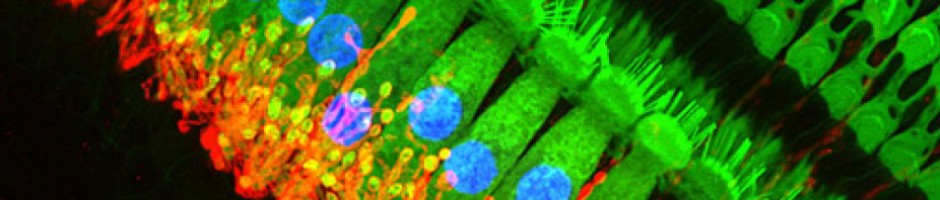
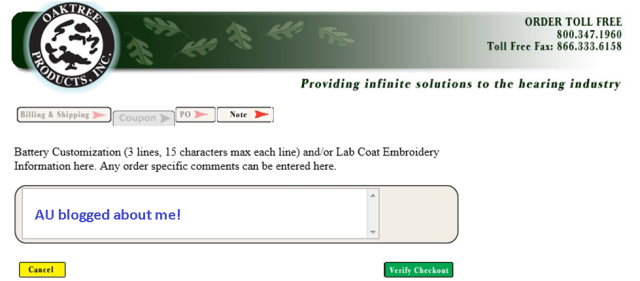
For some reason the outlet store won’t let me view it. It kicks me out to login again. Just a heads up that something is goofy with the new website.
Kirsten:
i looked at it on several computers with different web browsers and not seeing an issue. Can you call me so I can perhaps walk through it with you so I can talk to my IT team? 800 347 1960
Kristen:
does this happen WITHOUT logging in by selecting BROWSE CATALOG and then hitting OUTLET STORE from the left hand side vertical menu bar or does this occur AFTER you already logged in?
The only thing I can think off is that perhaps you need to delete your brower history as it may be bringing up an outdated page that is somehow still stuck in your history. Again, when you can get in touch as I would like to help you figure this out.