 The MDScope is a new portable video otoscope featuring its own unique built-in LCD screen, enabling the user to view the ear canal and tympanic membrane directly on the handheld unit. Since images are instantly displayed on the LCD screen, there is no need for an external monitor (i.e. computer or TV screen), making it a true stand-alone video otoscope. The MDScope does come packaged with a video cable, offering the ability to connect to a monitor via a standard video out port (non-USB) connection.
The MDScope is a new portable video otoscope featuring its own unique built-in LCD screen, enabling the user to view the ear canal and tympanic membrane directly on the handheld unit. Since images are instantly displayed on the LCD screen, there is no need for an external monitor (i.e. computer or TV screen), making it a true stand-alone video otoscope. The MDScope does come packaged with a video cable, offering the ability to connect to a monitor via a standard video out port (non-USB) connection.
![]() The MDScope is comprised of two main components: 1) the main video otoscope device (shown at right) and 2) the fiber optic video 100 degree camera head. The main video otoscope device is the handheld component housing the battery compartment, ON/OFF switch, and LCD screen with power display. The fiber optic video 100 degree camera head resembles a stainless steel or chrome
The MDScope is comprised of two main components: 1) the main video otoscope device (shown at right) and 2) the fiber optic video 100 degree camera head. The main video otoscope device is the handheld component housing the battery compartment, ON/OFF switch, and LCD screen with power display. The fiber optic video 100 degree camera head resembles a stainless steel or chrome  speculum (shown left) and attaches to the LCD screen via a fastening ring. The fiber optic bulb is LED. Once the camera is attached to the main device and the two “AA” batteries have been inserted in the handle of the main device, attach a disposable specula over the camera head, press and hold the power button for 2 seconds to turn the device on, and the MDScope is ready to be used. To freeze an image on the LCD screen, press and release the ON/OFF button quickly. To return to the live image, press and release the ON/OFF button quickly realizing that once returned to the live image, the previously captured image will be lost.
speculum (shown left) and attaches to the LCD screen via a fastening ring. The fiber optic bulb is LED. Once the camera is attached to the main device and the two “AA” batteries have been inserted in the handle of the main device, attach a disposable specula over the camera head, press and hold the power button for 2 seconds to turn the device on, and the MDScope is ready to be used. To freeze an image on the LCD screen, press and release the ON/OFF button quickly. To return to the live image, press and release the ON/OFF button quickly realizing that once returned to the live image, the previously captured image will be lost.
 In order to save and/or print images, it will be necessary to invest in an optional accessory that transfers images from the handheld MDScope to a personal computer. This optional accessory is the MDScope Image Dongle with Medical EDA software.As shown in the illustration at the left, the main MDScope component connects from the bottom of its base to the image dongle via the video cable prepackaged with the MDScope. The dongle connects to a PC via a USB connection, allowing the user to now view and store images of the ear canal and tympanic membrane on the personal computer. The main system requirements for the MDScope Image Dongle include Microsoft Windows XP/ Windows Vista/Windows 7.
In order to save and/or print images, it will be necessary to invest in an optional accessory that transfers images from the handheld MDScope to a personal computer. This optional accessory is the MDScope Image Dongle with Medical EDA software.As shown in the illustration at the left, the main MDScope component connects from the bottom of its base to the image dongle via the video cable prepackaged with the MDScope. The dongle connects to a PC via a USB connection, allowing the user to now view and store images of the ear canal and tympanic membrane on the personal computer. The main system requirements for the MDScope Image Dongle include Microsoft Windows XP/ Windows Vista/Windows 7.
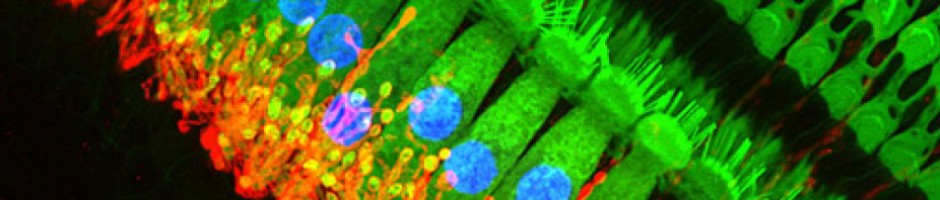
Jennifer:
Call technical support at 314-845-3770 and ask for Dan Wyatt. He is really the best person for helping you through any software troubleshooting.
The MDScope has two (2) LED lights.
Waiting to hear back on the number of LED lights. The resolution is 320 x 240 pixels on a digital LCD display panel that is 2.4″. As soon as I find out about the number of lights, will pass that along. I am also waiting to hear back regarding software installation issues and hope to have some suggestions for you as well.
I just received the MD Scope and here is my experience so far… it is simple and straightforward to assemble; however, the camera head only has 2 LED lights. It appears that there should be 6 LED lights in a small circle configuration, but only two of them are working. In my opinion it needs much brighter light, but this may be a problem isolated to the instrument I received. Do you know how many little LED’s there are supposed to be? As for the software and dongle – the drivers would not install on my computer. I am using Windows 7. I tried installing all updates as recommended by the troubleshooting guide, but that did not work. I tried to open the clickable link to the Installation Manual that was in the software, but it did not open. I am going to try to install this on a different computer to see if I have better luck. I think it would defeat the purpose of a video otoscope to use this without the image appearing for the patient in real time – but for that to happen I have to sort out the driver problem so the software will install. Looking forward to your reply about the number of LED’s.
I have the iPad2. I realize I would need the Apple dock connector to USB cable, but will it work? What about the software? Install on another computer and somehow save it on the iPad???? Any thoughts would be appreciated. Also, I understand the resolution is unknown from above, but what is your opinion on quality for showing to patients?
AU-I love your blog. Thanks!
Hi Lisa:
I need to look into this as you ask some really good questions that i don’t have the answer too. I suspect that this is something that as long as you can load the software on whatever you want to use it on (not sure about iPad2), you can transfer. Again, call me and let’s discuss so you can make the most informed decision. 800 247 1960; I will be in most of the day tomorrow and can help you. We can discuss the best video otoscope option for your needs. Glad you benefit from the blog! I am here to help!!!
What is the image resolution? Also, how much does it cost?
…Neither figure is on the Oaktree website 🙁
Dan Schwartz,
Editor, The Hearing Blog
Add me on Facebook
Follow The Hearing Blog on Facebook
Hi Dan:
the links I create are for informational purposes and to get pricing, one has to have an account with oaktree products to log in to see account pricing. I am more than happy to give you information off line or log in to http://www.oaktreeproducts.com and enter your account number and password. Since we only sell to hearing health care professionals, it is our way of ensuring the public does not purchase items, such as this one, that is only appropriate for people like you . I will send you pricing tomorrow via e-mail.
Cost of MDScope; $695. If there is an interest to be able to transfer images from MDScope to a computer to save and e-mail those images, the MDScope Image Dongle and software is required and costs an additional $295 ($990 total for both). There is currently no information available re: resolution of the image. Keep in mind, the MDScope has a small LED screen that will project th image but just using the MDScope will not allow you to save images; it is just a temporary picture on a screen. If you purchase the dongle which transfers the images to a laptop, I am not sure what the image quality is as I have not personally used it in this fashion. If I find anything out, I will certainly pass it along.
Imagine my surprise yesterday afternoon when I received a big envelope from Oaktree: It was a catalog, and a cover letter that you’re now a preferred supplier for Audiology Management Group!
I thought that was you! We look forard to working with you and AMG!