 What in the world is OAKtober? Not to be confused with October, OAKtober is the official month of Oaktree Products, the company that I have been happily employed by for nearly seven years. OAKtober coincides with the tenth month of the calendar year and represents a time for Oaktree Products to reaffirm its commitment to the highest level of service by making sure you, our customers, remain delighted doing business with us.
What in the world is OAKtober? Not to be confused with October, OAKtober is the official month of Oaktree Products, the company that I have been happily employed by for nearly seven years. OAKtober coincides with the tenth month of the calendar year and represents a time for Oaktree Products to reaffirm its commitment to the highest level of service by making sure you, our customers, remain delighted doing business with us.
It is also a time for everyone at Oaktree Products to plan for some fun throughout the month as a small token of thanks to the awesome employees of Oaktree Products for all the work they do every day. The employees not only make Oaktree Products a good company, they make it a great place to work.
 The premier event that takes place during the month of OAKtober is OAKtoberfest. Started in 2008, OAKtoberfest is an annual employee-appreciation event where we close a little early to spend quality time together as a group. The 2010 Oaktoberfest will take place on Wednesday, OAKtober 27th starting at 4:00 pm central time; no worries as we will all be at work with bells on the next day at 8:30 am central time to serve you! For images from previous OAKtoberfest celebrations, check out the Oaktree Products Facebook page throughout the month of OAKtober. Follow OTP on Twitter too! Most of all, have a very happy OAKtober!
The premier event that takes place during the month of OAKtober is OAKtoberfest. Started in 2008, OAKtoberfest is an annual employee-appreciation event where we close a little early to spend quality time together as a group. The 2010 Oaktoberfest will take place on Wednesday, OAKtober 27th starting at 4:00 pm central time; no worries as we will all be at work with bells on the next day at 8:30 am central time to serve you! For images from previous OAKtoberfest celebrations, check out the Oaktree Products Facebook page throughout the month of OAKtober. Follow OTP on Twitter too! Most of all, have a very happy OAKtober!
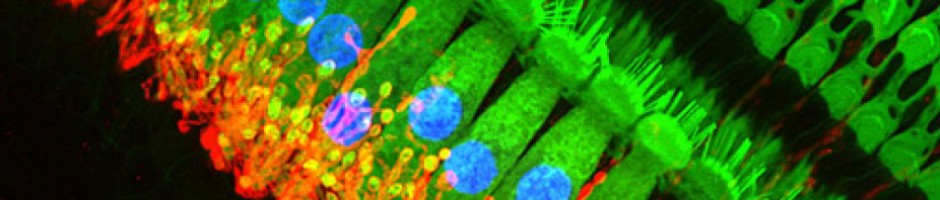
 Comply™
Comply™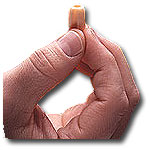
 Comply Snap Tips
Comply Snap Tips















